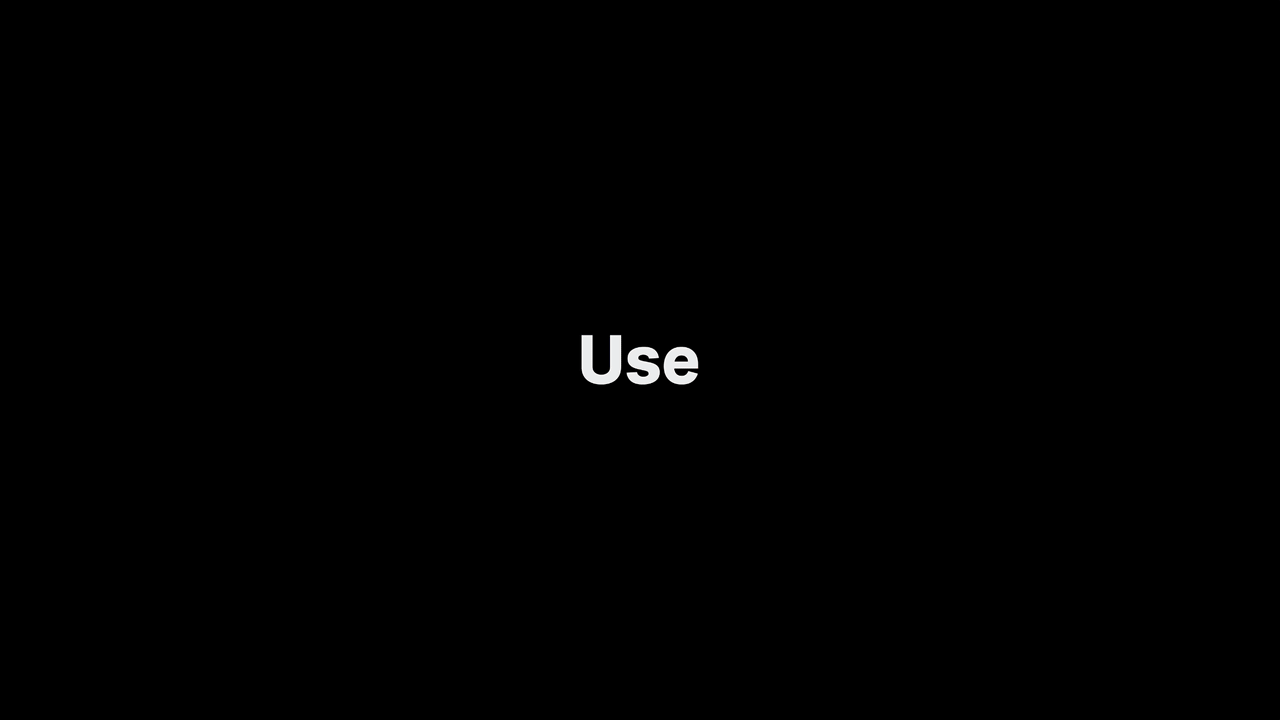Опис
CoBlocks is the most innovative collection of page building WordPress blocks for the new Gutenberg WordPress block editor.
Са додатним блоковима и реалним грађењем редова и колона, Коблокс вам пружа искуство истинског грађењастраница у Гутенбергу.
Коблокс је моћан и неоптерећујући: доприноси функционалности Вордпрес уређивача без оптерећења. Ово је додатак који сте чекали и навешће вас да размишљате о укупним могућностима Вордпреса.
Make Beautiful Web Pages With Gutenberg & CoBlocks
CoBlocks is the last page builder you’ll ever need: you get a winning mix of additional WordPress blocks, and page builder functionality. With CoBlocks you have everything you need to make beautiful web pages with the new block editor:
- Акордион блок
- Блок са упозорењем
- Блок аутора профила
- Блок вртешка галерије
- Блок за објаву на Твитеру
- Блок колажне галерије
- Counter Block (New!)
- Сепаратор за динамички блок
- Events Block
- FAQ Block
- Блок за карактеристике
- Блок хране и пића
- Блок форми
- Блок за гиф фајлове
- GitHub Gist блок
- Блок за истакнути садржај
- Обележи блок
- Блок за икону
- Блок логоа и беџева
- Блок за мапу
- Блок мрежно распоређене галерије
- Блок за медијску картицу
- Offset Gallery Block
- OpenTable Reservations Block
- Блок чланака у вртешци
- блок чланака
- Блок са ценовном табелом
- Блок са промењивим величинама редова/колона
- Блок услуга
- Блок за раздвајање облика
- Блок друштвених профила
- Блок за дељење на друштвеним мрежама
- Блок вертикално наслагане галерије
Иновативан систем грађења веб страница
CoBlocks features an innovative block system that allows you to create stunning web pages, and even entire websites, with the new WordPress editor.
Добијаш додатне блокове који су ти потребни као и функционалност распореда и дизајна, зарад аутентичног искуства градитеља страна.
Користи изванредне Редове и Колоне блокова како би додали просторе за динамичко генерисани садржај са специфичним одговарајућом маргином и падинг подешавањима које само Коблокс нуди.
Стилизуј их помоћу иновативних нових блокова попут Раздвајача Облика, који ти дозвољава да поделиш свој садржај прелепим раздрвајачима.
Сваки од Вордпрес блокова у оквиру Коблокса је осмишљен са идејом да оснажи познато искуство прилагођавања. Сваки блок прилагодите свом укусу помоћу наших прилагођених контрола и подешавања. Промените словне ликове, подесите маргине и међупростор, изаберите боје и још много тога.
Подеси типографске контроле
Иновативна типографска контролна табла у оквиру Коблокса дозвољава дизајн веб места са примамљивим елементима. Подеси словни лик, величину дебљину, трансформације и друго у блоковима Коблокса, and у језгру Вордпрес блокова.
Free Companion Theme
CoBlocks is built to show off the best of Gutenberg, but it requires a Gutenberg-first theme to unlock its full potential. We also created the free Go theme in the WordPress theme repository as the perfect companion for CoBlocks.
Going Beyond Gutenberg Blocks
Визика Коблокса је да направимо комплет Гутенберг блокова, како бисмо помогли људима да лако направе прелепа веб места. Најновија издања Коблокса су врхунац те визије.
Built With Developers in Mind
Extensible, adaptable, and open source — CoBlocks is created with theme and plugin developers in mind. If you’re interested to jump in the project, there are opportunities for developers at all levels to get involved. Contribute to CoBlocks on GitHub and join the party. 🎉
Register Custom Block Patterns
Create your own Block Pattern (Appearance > Block Patterns). Seelect the top-most block, Block Toolbar Options, Add Design Pattern to register your Block Pattern and specify which category to assign it to.
Снимци екрана
Блокови
Овај додатак пружа 54 блока.
- Form Add a contact form to your page.
- Page Builder Gutenberg Blocks – CoBlocks
- Collage Assemble images into a beautiful collage gallery.
- Hero An introductory area of a page accompanied by a small amount of text and a call to action.
- FAQ Add a list of questions and answers.
- Pricing Table Add pricing tables to help visitors compare products and plans.
- Logos Add logos, badges, or certifications to build credibility.
- Carousel Display multiple images in a beautiful carousel gallery.
- Media Card Add an image or video with an offset card side-by-side.
- Posts Display posts or an RSS feed as stacked or horizontal cards.
- Services Add up to four columns of services to display.
- OpenTable Embed an OpenTable Reservations Widget.
- Testimonials Utilize the CoBlocks Testimonials block to display customer feedbacks.
- Shape Divider Add a shape divider to visually distinguish page sections.
- Offset Display images in an offset brick pattern gallery.
- Icon Add a stylized graphic symbol to communicate something more.
- Click to Tweet Add a quote for readers to tweet via Twitter.
- Events Add a list of events or display events from a public calendar.
- Author
- Post Carousel (CoBlocks) Display posts or an external blog feed as a carousel.
- Row Add a structured wrapper for column blocks, then add content blocks you’d like to the columns.
- Social Profiles Grow your audience with links to social media profiles.
- Highlight Draw attention and emphasize important narrative.
- Gist Embed a GitHub Gist.
- Map Add an address or location to drop a pin on a Google map.
- Gif Pick a gif, any gif.
- Dynamic Separator Add a resizable spacer between other blocks.
- Stacked Display multiple images in a single column stacked gallery.
- Features Add up to four columns of small notes for your product or service.
- Counter Utilize the CoBlocks Counter block to highlight your company statistics and milestones.
- Food & Drink Display a menu or price list.
- Alert
- Accordion Organize content within collapsable accordion items.
- Share Add social sharing links to help you get likes and shares.
- Website A text field for collecting a URL.
- Textarea A text box for longer responses.
- Checkbox A checkbox field with multiple options where multiple choices can be made.
- Submit A button for submitting form data.
- Phone A text field for collecting a phone number.
- Email A field for collecting a validated email address.
- Select A dropdown field with multiple options where only one choice can be made.
- Name A text field for collecting the first and last names.
- Radio A field with multiple options where only one choice can be made.
- Date A field for requesting date selections with a date picker.
- Hidden A hidden text field for collecting additional data.
- Text A text box for custom responses.
- FAQ Item A question/answer within the FAQ block.
- Pricing Table Item A pricing table to help visitors compare products and plans.
- Service A single service item within a services block.
- Event Item An event within the events block.
- Column An immediate child of a row.
- Feature A singular child column within a parent features block.
- Food Item A food and drink item within the Food & Drinks block.
- Accordion Item Add collapsable accordion items to accordions.
Постављање
- Отпреми
coblocksфасциклу у свој/wp-content/plugins/директоријум, или алтернативно отпреми coblocks.zip датотеку користећи Вордпрес страну са додацима, тако што ћете притиснути ‘Додај нови’ и додати ZIP датотеку са вашег рачунара. - Инсталирај и активирај Гутенберг Вордпрес додатак.
- Активирај Коблокс Вордпрес додатак користећи мени ‘Додаци’ у Вордпресу.
- Користи Коблокс на следећој страници или чланку.
ЧПП
-
Да ли је Коблокс бесплатан?
-
Yes! CoBlocks is 100% free and always will be.
-
Како да почнем да користим Гутенберг?
-
To get the full experience of the next-generation WordPress block editor, it helps to have a properly Gutenberg-optizied WordPress theme, like this one and install WordPress 5.0 or higher.
-
Како да користим своје прве Коблокс Гутенберг блокове?
-
Коблокс додаје своје Гутенберг блокове у нови Бордпрес уређивач, да можеш да их користиш као сваки други Вордпрес блок. Једном када је додатак постављен, направи или уреди Вордпрес страну и чланак, додај нови блок помоћу плус иконе, и наћи ћеш доступне Коблокс Вордпрес блокове.
-
How do I create a custom Block Pattern?
-
CoBlocks enables you to create your own Block Patterns.
1. Select all blocks that belong together for your pattern
2. Under the kebab (3 dots) menu, select Add Design Pattern
3. Name your block and select a category
4. Save Pattern -
Које Вордпрес теме се могу користити са Коблоксом?
-
Any properly developed WordPress theme will work with CoBlocks, though if you’re looking for an exceptional free theme, check out Go.
Developers can also apply minor style touch-ups to their themes if necessary. If you’re a developer and you need help, don’t hesitate to reach out.
-
What version of WordPress does CoBlocks work on?
-
CoBlocks is designed to support the last two major versions of WordPress that are currently released. If you’re using one of these versions, you’re all set to enjoy everything CoBlocks has to offer!
Прегледи
Сарадници и градитељи
„Градитељ страна помоћу Гутенберг блокова – Коблокс“ је софтвер отвореног кода. Следећи људи су допринели овом додатку.
Сарадници„Градитељ страна помоћу Гутенберг блокова – Коблокс“ је преведен на 30 језика. Хвала преводиоцима за њихове доприносе.
Преведите „Градитељ страна помоћу Гутенберг блокова – Коблокс“ на свој језик.
Заинтересовани сте за градњу?
Прегледајте код, проверите SVN складиште или се пријавите на белешку градње преко RSS-а.
Белешка о изменама
3.1.8 / 2024-04-02
Enhancements
Bug fix
- Fix bug around CoBlocks patterns #2599
Misc
3.1.7 / 2024-03-11
Bug Fix
- Security issue patched #2594
3.1.6 / 2024-02-28
Enhancements
- Introduce a blueprint for WordPress preview #2580
Bug fix
- Load extension styles for core blocks #2591
- Fix Lightbox for all CoBlocks galleries #2589
- Fix Lightbox with A3 Lazy Loading plugin #2588
Misc
- Encode URI component in Typography settings #2584
3.1.5 / 2023-11-06
Enhancements
- Compatibility changes for WP 6.4 #2568
Bug fix
- Fix performance around superfluous data-store selectors #2575
- Fix missing animation scripts in some cases #2576
- Fix php warning occurring in some cases #2572
3.1.4 / 2023-09-07
- Fix missing registered scripts #2566
3.1.3 / 2023-08-28
Bug fix
Misc
- Set supported version to 6.1 #2564
3.1.2 / 2023-08-10
Bug fix
- Resolve Shape Divider bug #2553
- Resolve Form Label warnings #2555
- Resolve Form Array condition #2557
- Fix Form name content order #2558
3.1.1 / 2023-08-09
Bug fix
- Correct
Requires at leastvalue to 6.2 #2552
3.1.0 / 2023-08-08
Enhancements
- Register all blocks in PHP #2521
Bug fix
- Fix captions RichText controls across all galleries #2545
- Fix form block test automation with WP 6.3 #2546
- Fix form block saving with WP 6.3 #2543
- Fix blocks for WP 6.3 compatibility #2538
- Fix PHP Unit tests & update to WP-ENV 8.1.1 #2544
3.0.4 / 2023-06-22
Bug fix
- Validate Site Design nonce and capabilities #2535
Misc